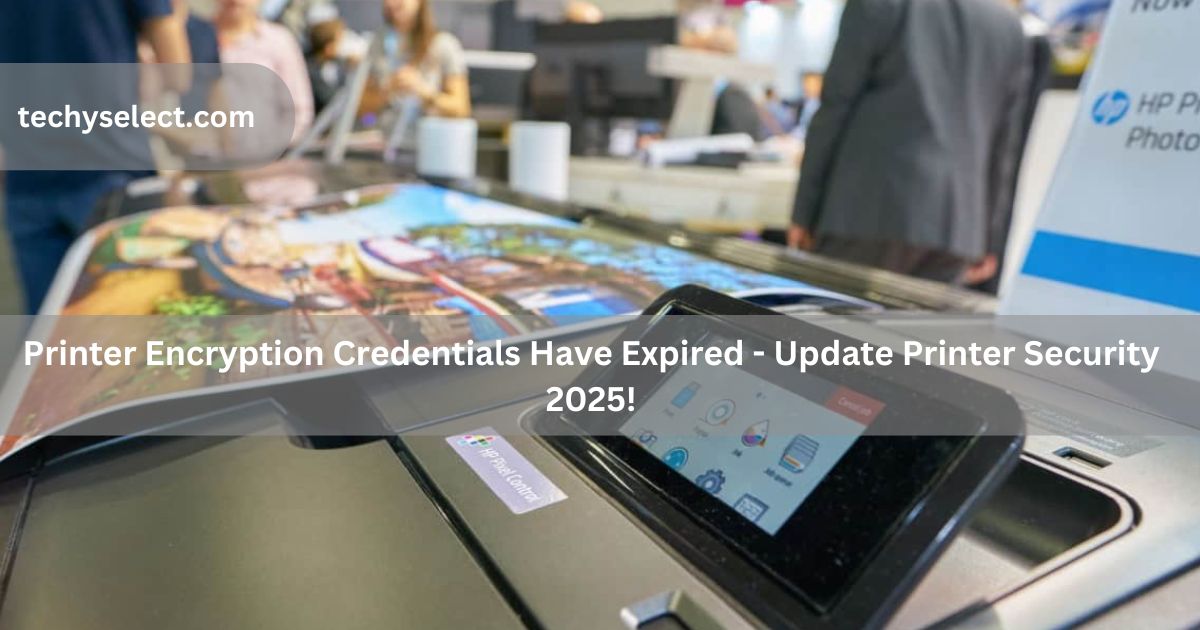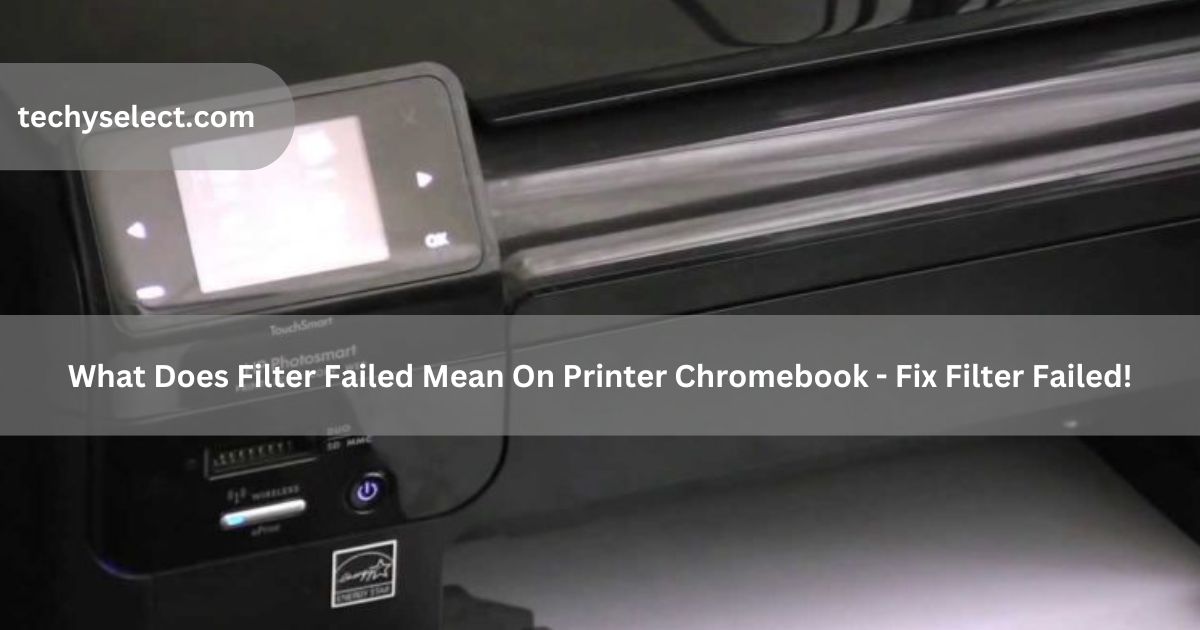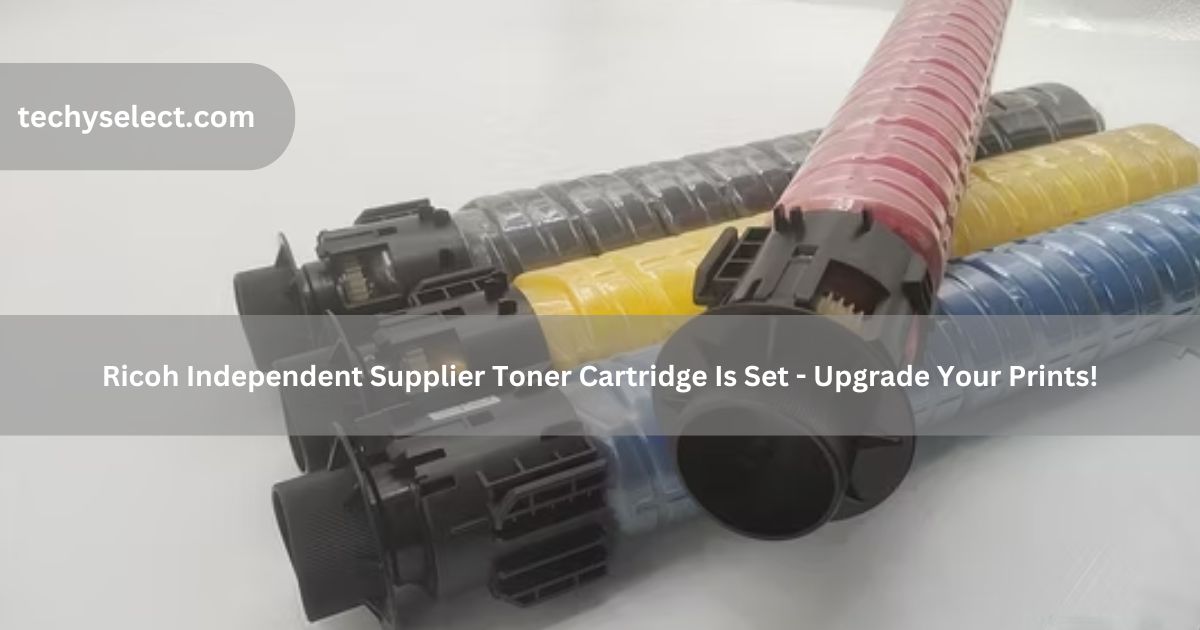Printer Paper Size – Find Complete Guide!
I once printed a document, and it looked terrible because I used the wrong paper size. Now, I’ll share simple tips to help you choose the right size easily. printer paper size ( short answer ) Printer paper sizes are different worldwide. A4 (210mm x 297mm) is used globally, while Letter (8.5 x 11 inches) … Read more