I was amazed to learn that some printers can print white ink! These special printers create designs on dark paper, glass, or fabric, making them perfect for unique projects.
What printer prints white ink ( short answer )
Printers that print white ink are special printers, like UV printers. They can print on dark paper, glass, or fabric, making them great for creative and custom designs.
In this article we will discuss What printer prints white ink.
Understanding What Printer Prints White Ink?

White ink printers are special machines made for unique printing needs. Unlike regular printers, they use white ink to print on dark or clear surfaces like black paper, glass, or fabric. These printers are great for creative designs, custom labels, or bold logos. If you need bright designs on dark materials, they are a perfect choice.
White Ink Printing In-House
Printing with white ink in-house means printing your designs on materials like dark fabric or plastic at your own place. It saves money, gives quick results, and ensures better control over the quality. However, it requires an investment in special printers to handle white ink printing.
What Types Of Printers Are Capable Of Printing With White Ink?
Not all printers can print with white ink. Only specialized printers are designed for this purpose. Here are the main types:
- UV Printers: These printers use ultraviolet light to cure ink directly on surfaces. They can print white ink on materials like glass, plastic, wood, and even metal.
- Screen Printers: Often used in the textile and packaging industries, screen printers can print white ink on fabrics, paper, or other surfaces, especially for bold designs.
- DTG (Direct-to-Garment) Printers: These are used for printing on clothes, like t-shirts. They use white ink as a base layer for vibrant designs on dark fabrics.
- Offset Printers: Some advanced offset printers can handle white ink for professional prints on specialty papers and packaging materials.
- Special Label Printers: These are used for creating custom labels and stickers, printing white ink on transparent or dark-colored backgrounds.
Each type has its unique features and is chosen based on the material and purpose of the design.
How Does White Ink Printing Work?
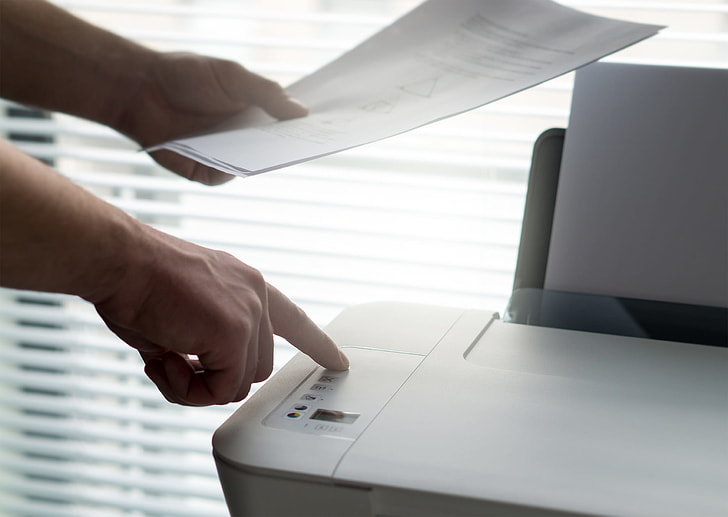
White ink printing involves unique technology and processes to make designs stand out on dark or transparent materials. Here’s how it works:
1. Special Ink Formulation
White ink is specially made to be thicker and more opaque than regular inks. This ensures it creates a bright, solid layer when printed. Its unique formulation makes it ideal for printing on dark or clear surfaces.
2. Base Layer Application
Printers use white ink as a base layer before printing other colors. This layer ensures vibrant and clear designs on dark backgrounds. Without this step, colors might look dull or fade into the surface.
3. Specialized Printers
White ink printing requires advanced printers, like UV, DTG, or screen printers. These printers are designed to handle the unique properties of white ink and apply it smoothly and precisely on different materials.
4. Curing or Drying Process
After the white ink is printed, it must be cured or dried. UV light, heat, or air is used, depending on the printer type. This step ensures the design stays durable and long-lasting.
What Are The Advantages Of Using White Ink In Printing?
- Bold Designs on Dark Surfaces: White ink makes prints visible and vibrant on dark materials like black paper or fabric.
- Perfect for Transparent Materials: It ensures clear prints on glass, acrylic, or transparent labels.
- Versatile Printing: Works on various materials, including plastic, metal, wood, and fabric.
- Enhances Colors: Acts as a base layer, making other colors brighter and sharper.
- Creative Options: Ideal for unique designs, invitations, business cards, and textured printing.
How To Print In White Ink On Black Paper?
- Use the Right Printer: Choose a printer that can print white ink, like a UV or screen printer.
- Pick Good Black Paper: Use smooth, high-quality black paper.
- Create Your Design: Make your design with white ink areas in graphic software.
- Print and Dry: Print the design and allow it to dry or cure to avoid smudging.
Read Also: What Is A Laser Printer – Upgrade Your Printing Knowledge 2025!
How To Print In White Ink On Colored Paper?

- Get the Right Printer: Use a printer that supports white ink, like a UV printer.
- Choose Good Colored Paper: Select smooth colored paper.
- Design Your Artwork: Include white ink in the design and save it in a compatible format.
- Print and Cure: Print your design and allow it to dry or cure to ensure a crisp finish.
Why Is Printing In White Difficult?
Printing in white is hard because white ink is thick and doesn’t mix well with other colors. It also needs special printers that can handle it. White ink can’t be seen on light-colored paper or clear surfaces unless used in a specific way, making it tricky to print correctly.
Why Would You Want To Print In White?
Printing in white is difficult because white ink is thick and doesn’t mix well with other colors. It needs special printers that can handle this type of ink. White ink is also hard to see on light or clear surfaces unless applied properly. Many printers can’t print with white ink, so it’s not always easy to find the right printer for the job.
Applications Of White Ink Printing
White ink printing has many creative and practical uses. Here are some of the main applications:
- Custom Packaging: White ink is used to print bold designs on dark or transparent packaging, making logos and text stand out.
- Labels and Stickers: It’s perfect for creating high-quality labels on dark-colored or clear materials like glass bottles or plastic containers.
- T-shirts and Apparel: White ink is used for printing designs on dark fabrics, ensuring vibrant and visible graphics.
- Invitations and Greeting Cards: White ink gives a unique, elegant look to invitations or cards, especially on dark-colored paper.
- Signs and Displays: White ink is used in making eye-catching signs, particularly on clear or colored materials like acrylic or glass.
- Artwork and Graphics: Artists use white ink printing to create designs on black paper or canvas for striking contrast and bold effects.
These applications show how versatile and useful white ink printing is across different industries and creative projects.
Read Also: Print Screen Not Working – 100% Fix Print Screen!
Limitations Of White Ink Printing
- Limited Printer Options: Only special printers can print white ink, which can be expensive.
- Visibility Issues: White ink is hard to see on light-colored surfaces.
- Slow Drying Time: White ink takes longer to dry or cure.
- Higher Cost: White ink is more expensive than regular inks.
- Maintenance: White ink can clog printers, requiring more maintenance.
- Opacity Challenges: Achieving solid white on dark surfaces may need multiple layers.
How Much Does A White Ink Printer Cost?
| Printer Type | Price Range | Details |
| UV Printers | $3,000 – $30,000 | Used for printing on materials like glass, plastic, and metal. |
| Screen Printers | $2,000 – $20,000 | Entry-level models start at $2,000; high-end models can cost more. |
| DTG Printers | $10,000 – $25,000 | Used for printing on fabrics, like t-shirts; prices can go higher. |
| Label Printers | $1,500 – $8,000 | Smaller printers for printing on labels or stickers. |
Types Of Media That Can Be Used With White Ink Printers
- Paper: Works well on dark or textured paper for custom cards, invitations, and designs.
- Fabric: Used in DTG printers for printing on dark clothes, such as t-shirts and bags.
- Plastic: Ideal for printing on clear or colored plastic items like bottles and packaging.
- Glass: Perfect for printing on glass items like bottles, windows, and decorative pieces.
- Acrylic: Great for printing on clear or colored acrylic for displays and signs.
What Are The Maintenance Considerations For White Ink Printers?
- Regular Cleaning: Clean print heads and ink systems regularly to avoid clogs.
- Ink Circulation: Keep white ink circulating to prevent it from settling or thickening.
- Proper Storage: Store ink in a cool, dry place to avoid spoilage.
- Frequent Use: Use the printer often to prevent ink from drying in the system.
- Ink Refills: Monitor ink levels and refill with high-quality ink to maintain performance.
Can Inkjet Printers Print With White Ink?

Standard inkjet printers usually cannot print with white ink because their ink is not thick enough. However, some professional inkjet printers, like UV printers, can print with white ink. These printers use special ink cartridges and are designed for advanced printing, but they are not common in regular home or office printers.
Can Laser Printers Print With White Ink?
Laser printers generally do not print with white ink. They work by using toner, which is usually available in standard colors like black, cyan, magenta, and yellow. While there are some laser printers with a special toner for white printing, these are rare and mainly used in industrial or specialized printing. For standard laser printers, white ink printing is not a common feature.
What Is The Difference Between White Ink And White Toner?
| Feature | White Ink | White Toner |
| Type | Liquid ink used in inkjet printers | Powder used in laser printers |
| Application | Used on dark, colored, or transparent materials | Used on dark paper, labels, and clear films |
| Print Quality | Smooth, vibrant, detailed prints | Solid white coverage, less detailed |
| Durability | Flexible, needs curing or drying | Long-lasting, no extra curing needed |
| Best For | Fabric, paper, plastics, and textured surfaces | Paper, labels, and rigid surfaces |
How Can I Choose The Right White Ink For My Printing Project?
- Printer Compatibility: Make sure the white ink is suitable for your printer (inkjet or laser).
- Material Type: Choose ink designed for the material you’re printing on, like fabric, paper, or plastic.
- Opacity: For dark or transparent materials, pick high-opacity white ink to ensure visibility.
- Durability: Select durable ink for projects that need to withstand wear, washing, or exposure.
- Ink Quality: Choose high-quality ink to avoid issues like clogging or fading for better results.4o mini
Where Can I Buy White Ink For My Printer?
You can buy white ink for your printer from the following places:
- Online Marketplaces: Websites like Amazon, eBay, or other printer-specific suppliers.
- Printer Manufacturer Websites: Purchase directly from brands like Epson, Canon, or Brother.
- Local Print Supply Stores: Check nearby stores that specialize in printing supplies.
- Specialized Ink Suppliers: Companies focusing on commercial printer inks for various materials.
- Office Supply Stores: Retailers like Staples or Office Depot may offer white toner or ink.
Did You Get Rid Of The Pixma Pro 100 When You Got The White Ink Printer?

I don’t have personal experience with getting rid of the Pixma Pro 100 when getting a white ink printer, but many people keep both. The Pixma Pro 100 is great for printing photos and color designs, while a white ink printer is better for printing on dark or clear materials. Both printers are useful for different jobs, so you can use them together, depending on the project you need to work on.
Read Also: Smallest Margins For Printing Word – Fit More Content!
How To Clean White Ink Nozzles
1. Turn Off the Printer:
Ensure the printer is turned off and unplugged to avoid any accidents during cleaning.
2. Run the Printer’s Built-In Cleaning Function:
Most printers with white ink have a cleaning cycle in the settings. Run the cleaning function through your printer’s control panel or software to clear any clogging.
3. Use Cleaning Solution:
If the printer has persistent clogs, use a cleaning solution designed for white ink. Follow the manufacturer’s guidelines for the solution type and how to apply it.
4. Clean the Print Head Manually:
If automatic cleaning doesn’t help, you may need to clean the print head manually. Use a lint-free cloth or paper towel soaked in cleaning solution or warm water to wipe the print head carefully.
5. Soak the Print Head:
If the clog remains, remove the print head (if possible) and soak it in warm water or a cleaning solution for a few hours. After soaking, gently wipe away any remaining ink residue.
6. Run a Test Print:
After cleaning, run a test print to check if the white ink prints clearly. Repeat the cleaning if necessary, or consult the printer’s manual for further instructions.
Regular cleaning of white ink nozzles helps maintain print quality and avoids blockages in the ink system.
Why Is White Ink So Expensive?
White ink is often more expensive because it is made with special ingredients that are harder to produce than regular ink. It also has a thicker consistency, which requires special printers to handle it correctly. Additionally, white ink is less commonly used, so it is produced in smaller quantities, making it more costly to manufacture. All these factors contribute to its higher price.
Environmental Impacts Of White Ink Printing
White ink printing can have some negative effects on the environment. The chemicals in the ink can be harmful if not disposed of correctly. Leftover ink can create waste, and printers using white ink may use more energy. Additionally, plastic packaging and ink cartridges can end up as waste if not recycled. To reduce these impacts, it’s important to recycle ink cartridges and use eco-friendly printing options.
Can Thermal Printers Print White Ink?
Thermal printers cannot print white ink. They use heat to print on special paper, and they don’t use liquid ink or toner. Since white ink is a liquid, it can’t be used in thermal printers. If you need to print with white ink, you would need an inkjet or UV printer, which can handle white ink for dark materials.
Do Hp Printers Have White Ink?

HP printers don’t usually have white ink in their regular models. Most HP printers use the standard colors like black, cyan, magenta, and yellow. However, some special HP printers, mainly for large or commercial printing, may support white ink. If you need white ink, it’s important to check the printer details to see if it’s included or if you need a different type of printer for white ink.
What Is The Future Of White Ink Printing Technology?
The future of white ink printing is exciting. As technology improves, printers will become cheaper and faster, making it easier to print white ink on many materials. New white inks may be created that work better and last longer. This will help businesses create high-quality, custom prints on dark or clear surfaces, opening up more possibilities for creative designs.
Read Also: Can Printer Ink Go Bad – A Complete Guide!
Frequently Asked Questions
1. White Ink Printer Refill?
Refilling white ink printers can be difficult. Use the correct ink type, as using the wrong one may damage your printer. Some printers don’t have easily refillable cartridges.
2. Why Won’t My Printer Print White Ink?
Your printer may not support white ink, or the ink nozzles may be clogged. Check if your printer is compatible with white ink and clean the printhead if needed.
3. Can You Print White Ink On Envelopes?
Yes, you can print white ink on envelopes with printers that support white ink, like UV or some inkjet printers.
4. Can You Print White Ink On Envelopes?
Yes, you can, but you need a printer that supports white ink, such as UV or specialized inkjet printers.
5. Can White Ink Be Used For Printing Photos?
Yes, white ink can be used in printing photos, especially on dark or clear materials to highlight certain parts of the image.
6. Is White Ink Permanent?
Yes, white ink can be permanent depending on the printer and the material used, but it’s best to check the ink type and material compatibility.
7. Can I Print White Ink On A Glossy Surface?
Yes, white ink can be used on glossy surfaces like photo paper or glossy stickers, but ensure the printer is compatible.
8. Does White Ink Work On Textured Surfaces?
Yes, white ink can be used on textured surfaces, but the print quality may vary depending on the surface and printer.
9. Can I Use White Ink For Printing Business Cards?
Yes, white ink can be used for printing business cards, especially when creating designs on dark-colored or unique materials.
10. Can White Ink Be Used For Fine Details In Printing?
Yes, white ink can print fine details, but make sure to use the right printer and material to achieve the best result.
Conclusion
White ink printing opens up creative possibilities for unique designs on dark or transparent materials. While it requires special printers and maintenance, it offers high-quality, customizable results. As technology advances, white ink printing will become more accessible and versatile. Understanding the right equipment and techniques is key to achieving the best prints.
Read More:
- Why Is Stl Files Printing In Reverse – Fix Stl Orientation!
- What Printer Takes Ink Cartridge 951xl – Find Compatible Printers!
- Where Can I Print Documents From My Phone – Easy Mobile Printing!
- Where Can I Use A Printer – Print On-The-Go!
- How To Make Intune Redeploy A Printer – A Comprehensive Guide!
